
안녕하세요.
즐거운 우리집 (https://joyfulhome.tistory.com/) 입니다.
오늘을 맥(MAC) 에서 git 을 사용하시면서 나오는 오류 하나를 해결하는 방법에 대해서 말씀 드리겠습니다.
iOS 앱개발을 위해서는 xcode(엑스코드) 를 이용 합니다.
mac 에서 git을 처음 사용하시거나, 초기화 된 후 사용하실때 아래와 같은 오류를 만나실 수 있습니다.
XXX % git
You have not agreed to the Xcode license agreements. You must agree to both license agreements below in order to use Xcode.
Hit the Return key to view the license agreements at '/Applications/Xcode.app/Contents/Resources/English.lproj/License.rtf'
Xcode 에 대한 라이센스에 대해서 동의를 하지 않으셨다고 나옵니다.
그럼 어떻게 해야 할까요?
딩동댕~ 바로 동의하시면 됩니다 ㅎㅎㅎ
그럼 방법은???
자 같이 한 번 해보실까요?
맥에서 git 실행시 Xcode 라이센스 동의 하는 방법
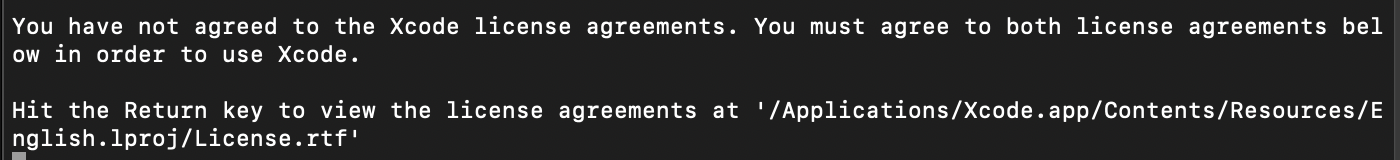
01. Xcode 동의 요청 화면
위에서 말씀 드린 것과 같이 xcode 이용시 아직 동의를 않았으니 동의를 해야지만 사용을 할 수 있다는 내용입니다.
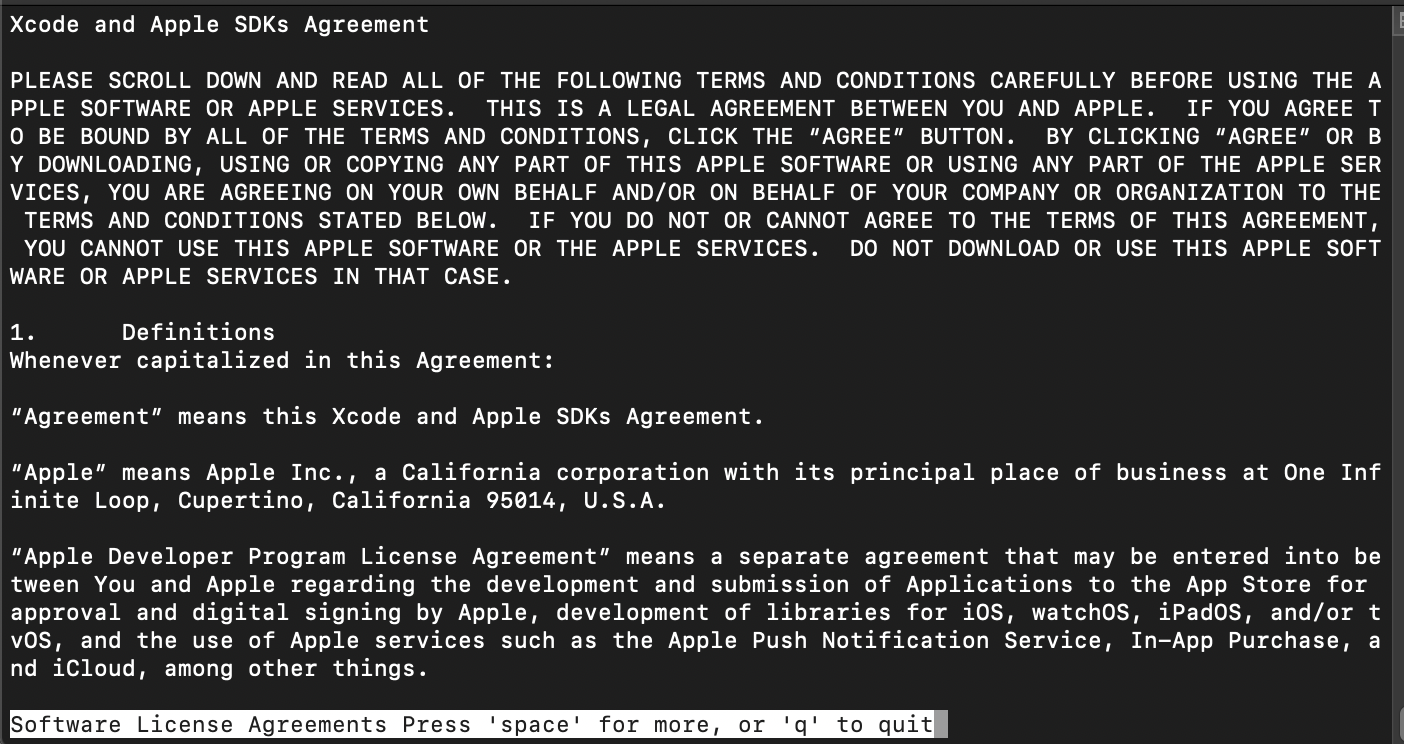
02. sudo xcodebuild -license 실행
동의를 해주 주기 위해서 아래의 내용을 입력합니다.
'sudo xcodebuild -license' 엔터
Xcode 와 Apple SDK 의 동의 내용이 쭈루륵~ 나옵니다.
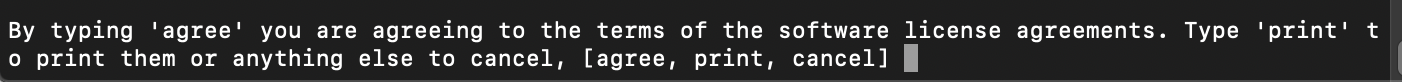
03. agree 입력
| By typing 'agree' you are agreeing to the terms of the software license agreements. Type 'print' to print them or anything else to cancel, [agree, print, cancel] |
이에 대한 동의를 하면 agree 를 입력
프린트를 하고 싶으면 print 를 입력
취소하고 싶으면 cancel 을 입력 하라고 나옵니다.
우리는 동의하고 사용하여야 하니 agree를 입력합니다.
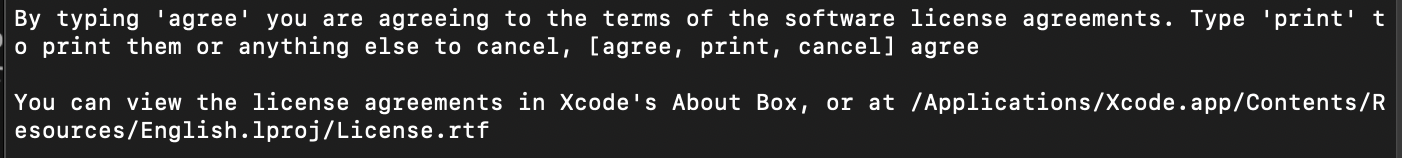
04. 라이센스 동의 완료
| You can view the license agreements in Xcode's About Box, or at /Applications/Xcode.app/Contents/Resources/English.lproj/License.rtf |
agree 를 입력하시면 끝입니다. ㅎ
라이센스 동의를 보시려면 추가 제공되는 주소에서 확인하실 수 있습니다.
오늘 비가 오지만... 멋진 개발 하시기 바래요~ ^^